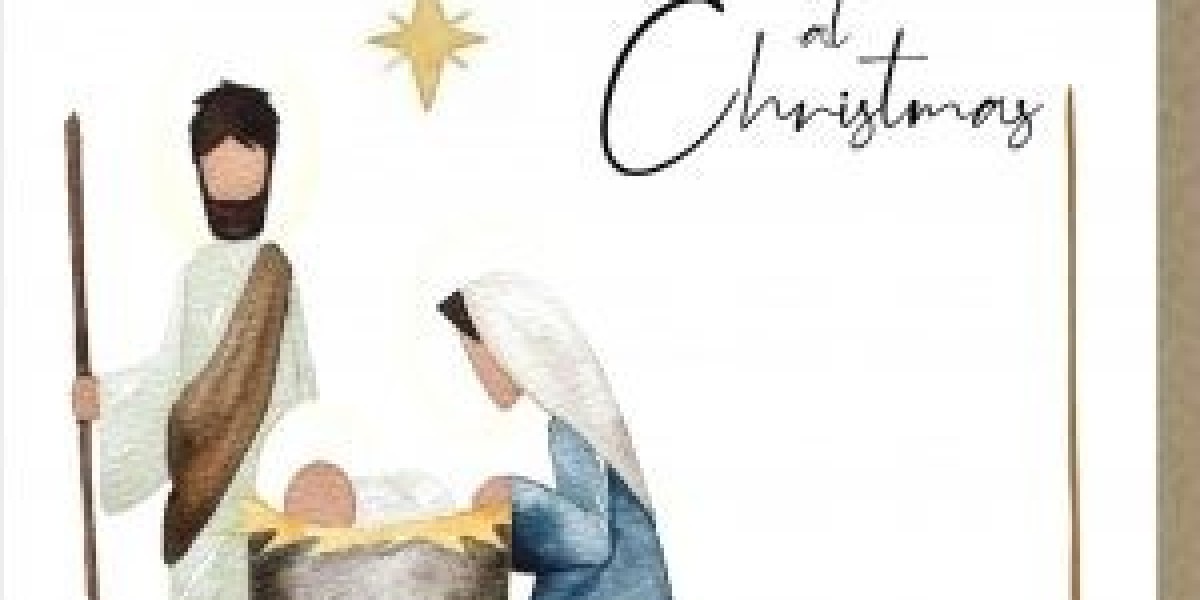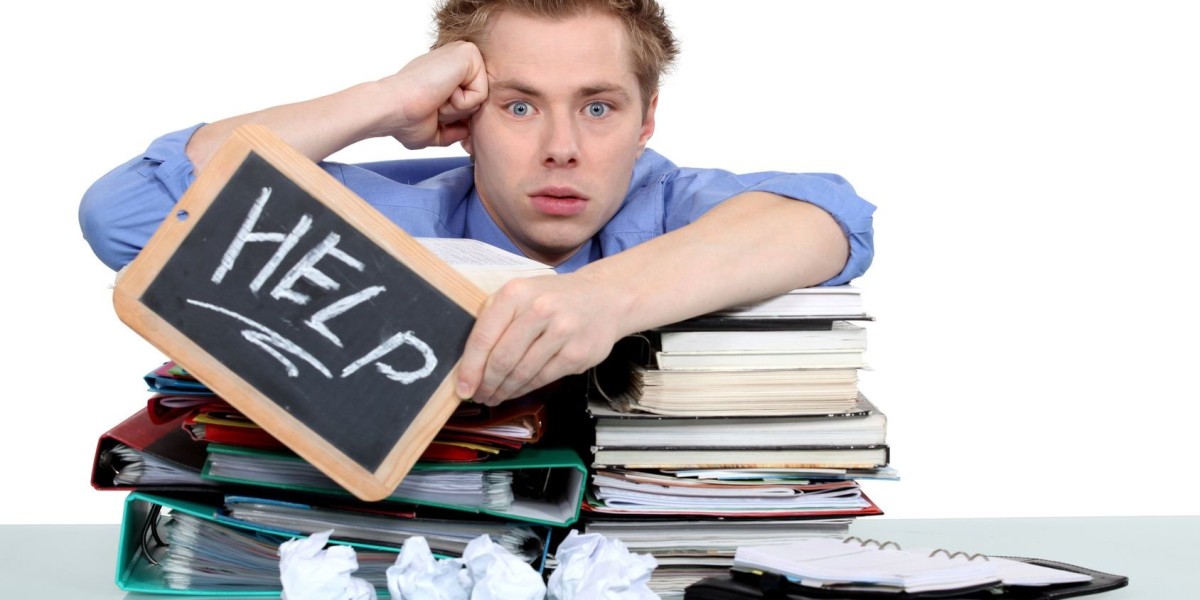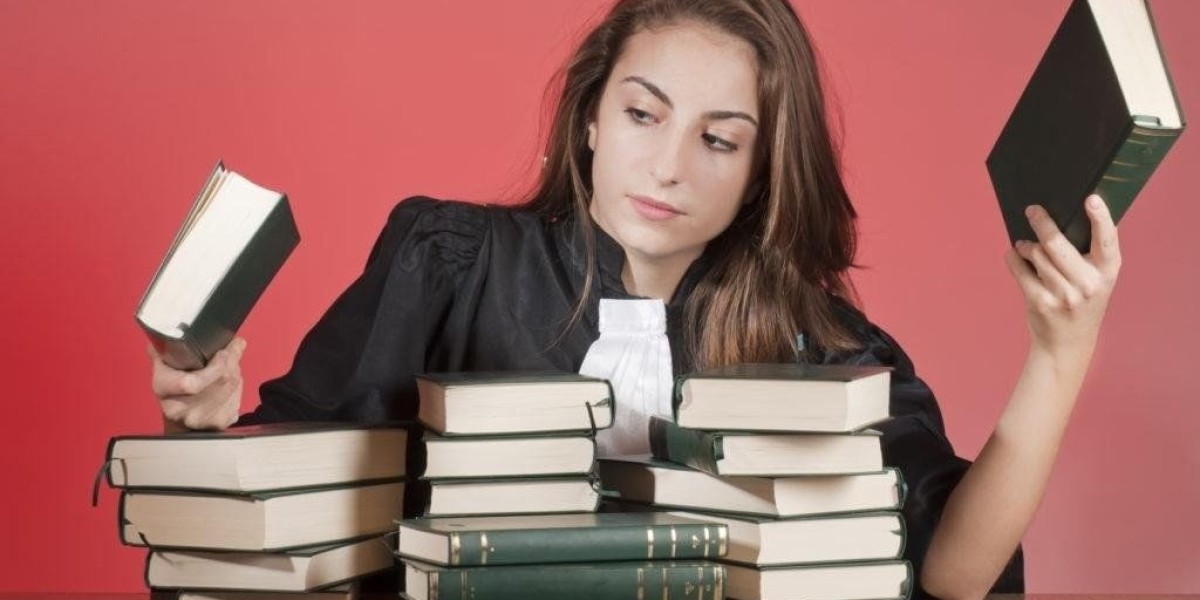VPNArea VPN Overview
If you're in the market for a versatile and secure VPN, VPNArea might be worth considering. This Bulgarian-based service, despite its smaller size, boasts a wide range of features to cater to different needs, whether it's browsing, streaming, or torrenting.
In our tests, we aimed to determine if VPNArea truly delivers on its promises of speed and security, and whether it offers good value for your money. Here’s what we found:
VPNArea provides access to over 200 servers spread across 69 countries. Some servers are specialized for specific tasks, such as double encryption or dedicated streaming. The service is available on major platforms, including macOS, Windows, iOS, and Android. It also supports Linux and certain routers, though detailed setup guides for these are limited. For router users, FlashRouters offers pre-configured VPNArea routers for easier setup.
One standout feature is that VPNArea allows up to six simultaneous device connections, which is one more than the industry standard. Additionally, they encourage account sharing, making it a flexible option for families and friends.
Security is a top priority with VPNArea, offering robust features like 256-bit encryption, perfect forward secrecy, and protection against DNS, IPv6, and WebRTC leaks. P2P file sharing is supported, and with fast speeds, unlimited bandwidth, and a strong privacy policy, it’s a great choice for torrenting.
VPNArea simplifies its pricing by offering a single plan, with varying costs based on the subscription length. Monthly subscriptions cost $9.90, which is average in the industry. Opting for a six-month plan brings the price down to $8.33 per month, totaling $50. However, for just $9 more, you can get a full year of service at $4.92 per month, making it a cost-effective option for long-term users.
VPNArea offers competitive pricing, though not as low as some top-tier providers that offer multi-year plans at around $3 per month. However, it still provides good value for the money.
When you buy a plan, you can add a dedicated IP address for the same duration. The service allows you to choose from nine different countries, with prices starting at $18 for six months and $20 for a one-year term, depending on your location.
For payment, VPNArea accepts major credit cards, PayPal, Bitcoin, and other platforms like Alipay and WebMoney. The option to pay with cryptocurrency is especially appealing to users who prioritize privacy and anonymity.
Like many providers, VPNArea offers a money-back guarantee, but it's only for seven days. This is shorter than the 30-day trial periods many competitors provide.
If you opt for the annual plan, you can save $59, and this also comes with a seven-day money-back guarantee.
VPNArea’s network consists of over 200 servers across almost 70 countries. While the total number of servers is modest, the coverage is quite extensive, including locations in Europe, the Americas, Asia, Africa, and Australia/Oceania. Notably, they even have servers in China, which is relatively rare among VPN providers.
Browsing, HD streaming, and online gaming performed reliably across tested VPNArea servers in the US and UK.
No noticeable slowdowns or buffering interruptions occurred during these activities.
However, establishing connections presented challenges.
Geographically distant UK servers often took excessively long to connect, sometimes requiring cancellation after a minute.
Mobile app users encountered specific difficulties with US servers ;
available options failed to connect, necessitating customer support intervention.
Resolution required shifting from live chat to email and involved downloading additional applications.
Server organization varies by platform:
Desktop clients offer grouping via favorites and special servers.
iOS apps provide alphabetical or speed-based listings.
Speed testing employs a rigorous methodology:
Tests originate from Toronto, downloading a 100MB file from Oregon.
Three server locations (typically US West, US East, UK) are evaluated at three distinct daily times.
Each test includes a baseline measurement without VPN.
Results are visualized in boxplots.
Connection speed is indicated vertically – shorter bars mean quicker downloads.
The median speed aligns where light and dark blue segments meet.
A compact box signifies consistent performance;
a larger spread indicates greater variability in results.
VPNArea showcases impressive speeds, especially for servers located geographically close to the user. In the US, speeds were only approximately 25% slower than the baseline, which is quite commendable. For UK servers, while there was a noticeable slowdown, it's a common issue even with top-tier VPNs, and the performance remained acceptable. The relatively small server network ensures consistent results, giving users a reliable experience.
It's important to remember that these speed test results are just approximations. Internet volatility can introduce variability, so your actual experience may differ. The tests were conducted on a 60 Mbps connection, so users with slower connections might experience longer wait times and potentially different performance levels.
One of the key features of VPNArea is its ability to unblock popular streaming services, including Netflix, Amazon Prime Video, and BBC iPlayer. For Netflix, VPNArea’s desktop client makes it easy to access content by marking specific servers for different streaming platforms. You can find these in the Special tab of the server list, where you can select from various options, including Netflix US. We found that both the marked and some random US servers worked flawlessly for unblocking Netflix.
Additionally, VPNArea offers a dedicated server for Netflix UK, which successfully unblocks the British library. This is a refreshing feature, as many providers focus solely on the US catalog. We also managed to unblock Netflix using the iOS app, but it required some troubleshooting with customer support.
Unblocking BBC iPlayer was straightforward with the specially designated UK server, and we had no issues accessing Amazon Prime Video with regular US and UK servers.
VPNArea is also effective in bypassing internet restrictions in countries like China. The service includes "stunnel" servers, which are designed to obfuscate your traffic and evade even the most stringent firewalls, such as the Great Firewall of China. These stealth servers can be used in other restrictive environments, like schools or offices, where VPNs are often blocked. However, due to the additional encryption, these servers are typically slower and should be used only when necessary.
VPNArea is headquartered in Bulgaria, a country where the government can monitor real-time internet activity through ISPs. Despite this, VPNArea is not subject to the same data retention rules as ISPs, and if the provider adheres to a strict no-logging policy, there is no reason for concern.
? Military-grade encryption secures your traffic
using OpenVPN's AES-256 standard or IKEv2 alternatives
? Zero activity monitoring guaranteed
Absolutely no logs of connections, IPs, or timestamps kept
? Bitcoin payments accepted
Extra anonymity layer for subscription transactions
?️ Triple leak protection enabled
Automatic defense against IPv6/DNS/WebRTC exposures
⚡ Owned DNS infrastructure
Private name resolution without third-party involvement
? Automatic kill switch available
Desktop apps cut internet if VPN drops (disabled by default)
? Double VPN routing option
Traffic encryption through two separate server hops
❌ Built-in ad/malware blocker
Toggle feature within desktop application settings
⚠️ IP rotation tool currently limited
Auto-changer malfunctioning in Windows version
? Functional yet basic interfaces
Less refined apps than competitors' offerings
?️ Multi-category server selection
Specialized tabs for P2P, streaming, and dedicated IPs
? Real-time server load indicators
Connection percentages displayed beside each location
VPN Features Overview
The "Special" section within VPNArea's interface deserves particular attention among its various menu categories. Unlike other more straightforward lists in the application, this distinctive tab contains specialized server options that many users might overlook.
This unique category showcases VPNArea's premium offerings and specialized configurations that extend beyond standard VPN functionality. When exploring the service's features, take time to investigate this section as it often houses servers optimized for specific use cases.
Navigation through VPNArea's interface is generally intuitive, with most categories requiring little explanation. However, the Special tab stands out as an exception, containing valuable resources that merit closer examination during your evaluation of this VPN provider.
In the realm of specialized server offerings, users will discover a comprehensive selection tailored for various streaming platforms. Whether you're looking to access BBC iPlayer through UK servers or enjoy Netflix content via designated US and UK connections, these options are clearly indicated. For those requiring enhanced security measures, advanced configurations like Double VPN and Stunnel are also available.
Navigating to the configuration area requires a simple click on the "Settings" button located at the bottom of the interface. Unlike conventional VPN applications that separate options into multiple tabs, this client presents all settings in a single, scrollable list. While users can quickly jump to specific sections using the navigation tabs at the top, the consolidated approach represents a departure from industry-standard design.
This all-in-one settings page may initially seem counterintuitive to experienced VPN users accustomed to compartmentalized menus. However, the unified display offers the advantage of seeing all available options without switching between different screens—a feature some users might find convenient and time-saving.
Looking to customize your VPNArea experience? The application offers various configuration options to meet your needs.
When you first explore the settings menu, you'll notice the malware prevention and ad blocking feature. This powerful security tool isn't automatically activated, requiring manual enabling to filter unwanted content.
Further down, the general settings section provides startup customization options. You can configure whether VPNArea launches automatically with your system boot sequence. Additionally, the app allows you to determine connection behavior, including the convenient option to reconnect to your previously used server.
These personalization features help streamline your VPN experience, balancing security with convenience based on your preferences.
You have a variety of security settings at your disposal, such as configuring the kill switches and safeguarding against DNS and IPv6 leaks. There are two distinct types of kill switches; one leverages the Windows firewall to block your internet, while the more extreme option cuts off your internet connection completely.
Another feature you can tweak is the connection protocol, switching from UDP to TCP. This change can either speed up your connection or enable access in cases where it's being blocked. Additionally, there's an option to switch ports, which can be particularly useful for troubleshooting connectivity issues.
While the desktop client offers a wealth of features, they could be presented in a more user-friendly way. Fortunately, some features come with explanations, which will be beneficial for those new to using a VPN.
When it comes to the iOS app, there’s a bit of confusion because there are two VPNArea apps available: "VPNArea" listed under productivity, and "VPN: Fast & Unlimited VPNArea." These apps appear to be very similar, but one seems slightly outdated. Customer support confirmed that the newer "Fast & Unlimited" version is the recommended choice, although they couldn’t explain why both versions exist.
During our testing, we encountered issues connecting to a US server. We were directed to a tutorial that used the older app, which required us to install the OpenVPN Connect app and configure each server manually. This process was not ideal. While the new app was straightforward to use, it lacked US servers, forcing us to use the older, less user-friendly version.
Once you log into the app, the main screen displays whether you're connected, which server you’re connected to, your IP address, and the duration of your session.
The VPNArea application features a minimalist design,
focusing heavily on its server selection interface.
Each displayed server undergoes an automatic ping test upon loading the list.
These ping times represent round-trip latency -
the milliseconds required for data to reach the server and return.
While helpful for gauging proximity,
ping times do not predict actual connection bandwidth
or achievable download speeds.
The tests initiate whenever the server list refreshes,
though users can immediately connect to any server
without waiting for all tests to complete.
The mobile application feels notably stripped-down compared to its desktop counterpart. While a speed tab organizes servers by performance and highlights specialized streaming options for Netflix or BBC iPlayer, these dedicated streaming servers aren't grouped separately like on desktop.
App functionality itself is minimal. You'll find a basic menu, yet it conspicuously lacks actual configuration settings. This absence of options leaves the interface feeling strangely hollow. Adding to the frustration, our testing found the latest mobile build completely devoid of US servers – a significant drawback for many users.
Support resources are another weak spot. The sparse FAQ section provides little substantial help, and typical guides or tutorials seem either non-existent or exceptionally well-hidden. While 24/7 live chat exists for immediate queries, its effectiveness is questionable. Representatives repeatedly failed to answer basic security questions or resolve server/feature issues, often passing queries to a "senior colleague."
Email support proved inconsistent, with responses fluctuating wildly from under an hour to nine hours. Troubleshooting became a drawn-out process due to extended back-and-forth exchanges.
Despite these shortcomings, VPNArea’s core performance showed real promise. Speeds were consistently fast, and it impressively unblocked Netflix US & UK, Amazon Prime Video, and BBC iPlayer – making the desktop client particularly strong for streaming. Torrenting is also well-supported with P2P allowances, unlimited data, and a robust privacy policy.
Ultimately, while the VPN delivers where it counts for streaming and torrenting, the experience is marred. Customer support requires major improvement, particularly the live chat. Both desktop and mobile apps feel outdated and occasionally unstable, suffering connection drops on specific servers. A significant app overhaul is needed for better usability.
What is a Netflix VPN and How to Get One
A Netflix VPN is a tool that enables users to bypass geographical restrictions and access content from different regions by routing their internet connection through servers in various countries. This means that with a Netflix VPN, viewers can enjoy a wider range of movies and TV shows that may not be available in their local Netflix library.
Why Choose SafeShell as Your Netflix VPN?
If you're looking to access region-restricted content on Netflix, you might want to consider SafeShell VPN as your go-to solution. This powerful VPN service offers a range of features specifically designed to ensure Netflix unblocked access across various regions. With high-speed servers optimized for streaming, SafeShell VPN delivers buffer-free playback and high-definition streaming, allowing you to enjoy your favorite shows and movies without interruptions.
SafeShell VPN stands out from competitors with its exclusive App Mode feature, enabling you to access content from multiple regions simultaneously. You can connect up to five devices at once across various platforms including Windows, macOS, iOS, Android, and smart TVs. What's more, SafeShell VPN provides lightning-fast speeds without bandwidth limitations, ensuring an optimal streaming experience. With the proprietary "ShellGuard" protocol offering top-level security for your browsing sessions and a flexible free trial plan to test the service, SafeShell VPN delivers everything you need for secure and unrestricted Netflix access.
A Step-by-Step Guide to Watch Netflix with SafeShell VPN
Accessing global Netflix content has never been easier with SafeShell Netflix VPN , a powerful tool designed to unlock region-restricted shows and movies. To begin your unrestricted streaming journey, first visit the SafeShell VPN website and select a subscription plan that aligns with your viewing habits and budget. Once subscribed, download the appropriate application for your device—whether you're using Windows, macOS, iOS, or Android—and install it following the on-screen instructions.
After installation, launch the SafeShell Netflix VPN application and log into your account using your credentials. For optimal streaming performance, select APP mode when prompted, as this configuration is specifically optimized for video streaming services. Next, browse through the server list and select a location in your desired content region—popular choices include servers in the United States for American content, the United Kingdom for British shows, or Canada for their unique library.
With your VPN connection established through SafeShell, simply open your Netflix application or navigate to the Netflix website in your browser. Sign in with your existing Netflix credentials, and you'll immediately notice that the content library has changed to reflect your chosen region. SafeShell Netflix VPN ensures your streaming experience remains smooth with stable connections and fast speeds, allowing you to enjoy your favorite international shows and movies without buffering or quality issues.