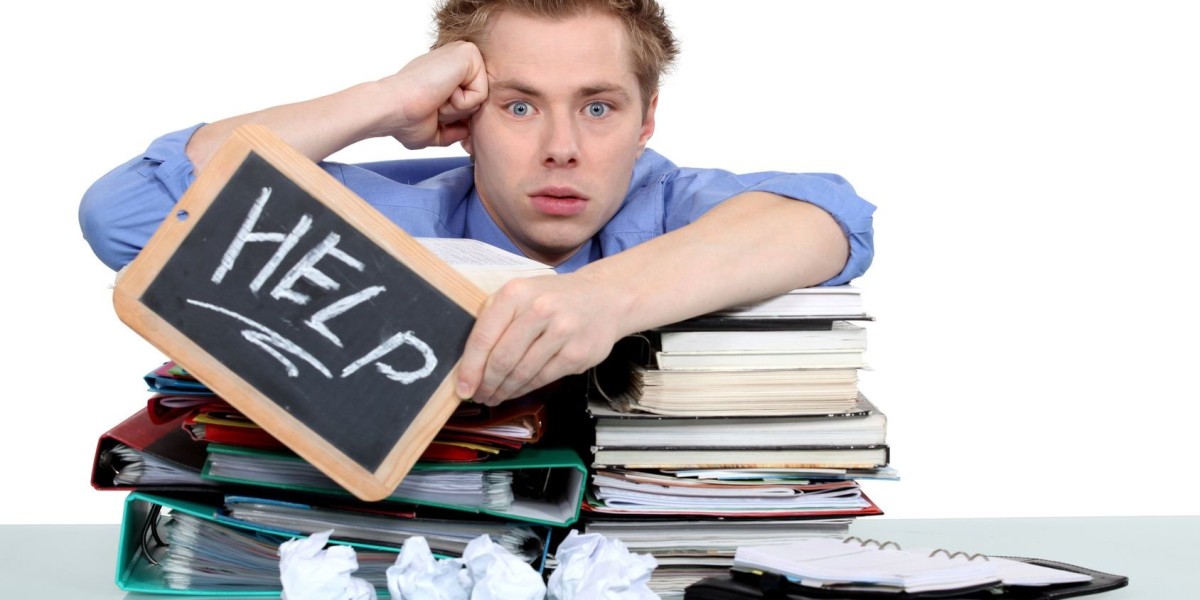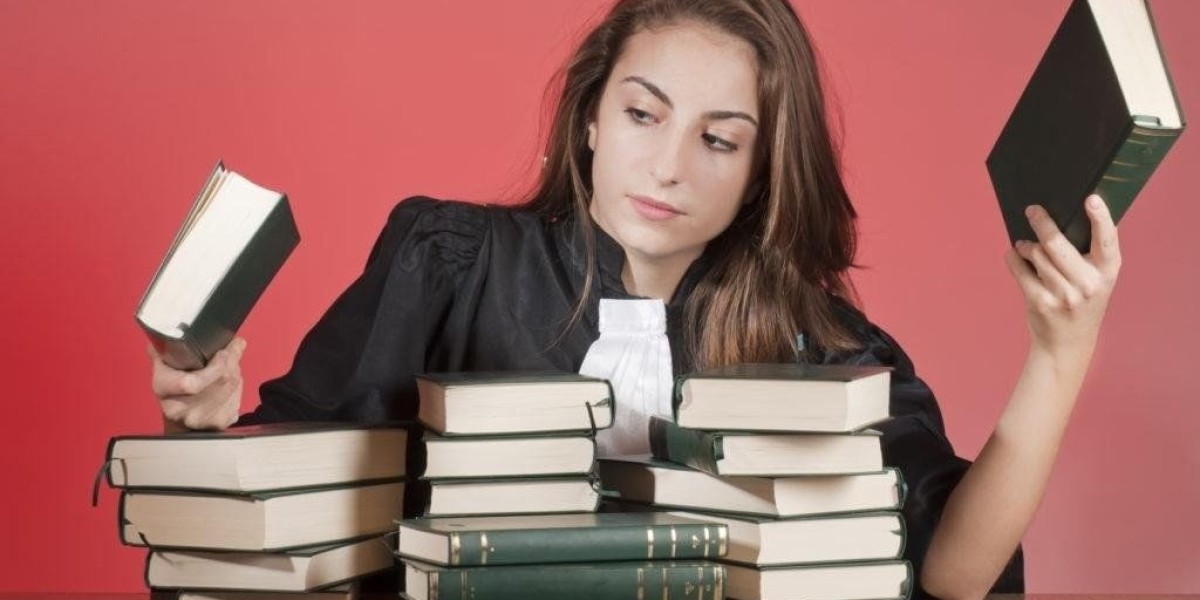Understanding Skill Gems
Are you curious about the role of skill gems in Path of Exile 2?
Understanding the significance of both uncut skill gems and uncut support gems is crucial for enhancing your gameplay.
As indicated by their names, uncut skill gems can be transformed into usable skills, while uncut support gems serve to amplify the effectiveness of those skills.
To acquire these gems, you will need to defeat various enemies, collect gems, and navigate through the gemcutting interface.
For newcomers, gems may seem overwhelming, but they are definitely worth your time to explore.
If your inventory is filled with uncut gems and you're uncertain about how to utilize them, this guide will clarify the process of working with skill gems and gemcutting in Path of Exile 2.
In essence, skill gems represent your active powers and can be accessed through the 'skills' menu.
You can easily manage your abilities by dragging skill gems between the skills menu and your inventory.
Examples of skill gems include 'permafrost bolts', 'boneshatter', and 'ice nova'.
Uncut skill gems are those that you have yet to use to unlock new abilities.
To activate these gems, you will need to engage in gemcutting, which is an essential step in the process.
To acquire uncut gems and enhance your skills, focus on defeating foes throughout your journey. While it's not possible to convert an unlocked ability back into an uncut gem, you'll find that these gems drop frequently.
Typically, you’ll encounter higher-tier gems in regions populated by stronger enemies. Therefore, it's advisable to advance through the campaign of Path of Exile 2 to access the more valuable rewards.
Gemcutting may seem intricate, but it primarily involves transforming uncut skill gems into usable skills. You have the option to either acquire a new skill or spell or enhance an existing one. Pay attention to the level of the uncut skill gem; for instance, a level 3 gem can either unlock skills at the same level or improve a skill of a lower level to level 3.
To access the gemcutting interface, locate an uncut skill gem in your inventory and right-click it (or press the 'x' button on controllers). On the left side, you will find tabs that categorize various skills, such as 'bow' and 'occult'. Selecting skills that align with your weapon type, character class, and overall playstyle is crucial, as each skill has specific stat prerequisites. For instance, if you've chosen the sorceress class, you might lack the necessary dexterity to utilize the 'snipe' skill found in the bow category.
Uncut skill gems differ significantly from uncut support gems.
While uncut skill gems introduce new active abilities, uncut support gems enhance existing skills.
For instance, a support gem can boost the duration, damage output, or range of a skill gem.
Just like skill gems, you can transform an uncut support gem through gemcutting into a usable support ability.
Once gemcutting is completed, you have the option to store the newly created support gem in your inventory or insert it into a support slot of an active ability.
Refer to the image below to see an example of a support slot highlighted by an arrow.
Gemcutting Guide Overview
Inserting a support gem into a skill gem slot does not mean you are making a lifelong choice. You have the flexibility to remove it whenever you wish, transfer it to a different skill, store it in your inventory, or put it away in your stash. However, it's important to note that not every support gem will be compatible with every skill. For instance, if a support gem enhances duration, the skill must also have a duration feature. If they are incompatible, the support gem cannot be placed in the slot.
Before diving into gemcutting, there’s something crucial to keep in mind: the gemcutting interface provides a selection of 'recommended gems' by default. This may give the impression that these support gems are your only choices, but that’s not true! To access a broader range of options, simply deselect 'recommended gems' in the bottom left corner or navigate to the 'all gems' tab to discover all available support gems.
Before diving into the assignment of skills and support buffs, consider these essential points:
- Utilizing more than one of the same support gem on a single skill is not permitted.
- Certain abilities have a spirit threshold to meet, so ensure your spirit level is adequate before applying an uncut gem. For assistance in increasing your spirit, refer to our dedicated guide.
- Your equipped weapons often provide associated skills, identifiable by their weapon icons, unlike the gem skills which display their own images in the skill menu. You can't transfer these weapon skills to your inventory as you can with gem skills; they will simply vanish when you unequip the weapon. Note that while gem skills generally offer more advantages, weapon skills have the benefit of not consuming mana.
- Even though the gemcutting system allows for a wide range of skill and support combinations, proceed with caution as not all combinations will yield positive results. Just because a combination is permitted by the game does not guarantee its effectiveness in battle, so always test it out.
This is a guide on utilizing gemcutting and acquiring skill gems in Path of Exile 2. Remember to choose the right beginner class to maximize your skills, and don't overlook the critical initial tasks in Path of Exile 2. Additionally, familiarize yourself with character attributes and the crafting system before re-entering the action.
What is PoE2 and PoE2 Currency?
PoE2 Currency refers to the unique system of Orbs and items used in Path of Exile 2 for crafting, enhancing gear, and facilitating trade between players. This currency is central to character progression and gameplay, as it allows players to modify their equipment and participate in the game's complex economy. Players can obtain PoE2 Currency through gameplay, farming, or by topping up through various game trading platforms such as PlayerAuctions and Odealo, where players can purchase currency from other users to enhance their gaming experience.
Why do you choose LootBar.gg to buy POE2 Currency?
If players are looking to buy poe2 currency , they might want to consider using the lootbar game trading platform. LootBar provides a reliable and efficient solution for gamers eager to enhance their Path of Exile 2 experience with additional currency.
The lootbar platform is known for its competitive prices, ensuring that players can buy POE2 currency without breaking the bank. Not only do they offer some of the best prices available, but they also feature seasonal discounts to maximize savings. Additionally, lootbar.gg guarantees secure transactions, employing advanced encryption and strict security protocols to protect users' purchases.
Furthermore, LootBar boasts an impressive delivery time—players can expect to receive their currency within 15 minutes to 2 hours, allowing them to quickly return to their gaming adventures. With 24/7 customer support, lootbar.gg ensures that assistance is always available, making it a top choice for those looking to buy POE2 currency.
How to buy POE2 Currency on LootBar, a Step-by-Step Guide
To buy path of exile 2 currency on the LootBar trading platform, start by visiting the official website at https://lootbar.gg . Once there, select your preferred language and currency type, then log into your account. Navigate to the Home page and locate the "PoE 2 Currency" option within the Game Items column. Here, you can browse through the available currency items and decide which one you wish to purchase. After determining the amount you need, click “Buy Now” to proceed to the next step.
In the purchase form, make sure to fill in your details accurately, including your Server and Character Name. Choose your preferred payment method and click "Pay Now" to complete the transaction. Once your order is confirmed on LootBar, you will receive a party invite in the game. Accept this invite and follow the provided instructions to finalize the trade. During the face-to-face delivery in-game, exchange a junk item to receive your purchased PoE 2 currency seamlessly.